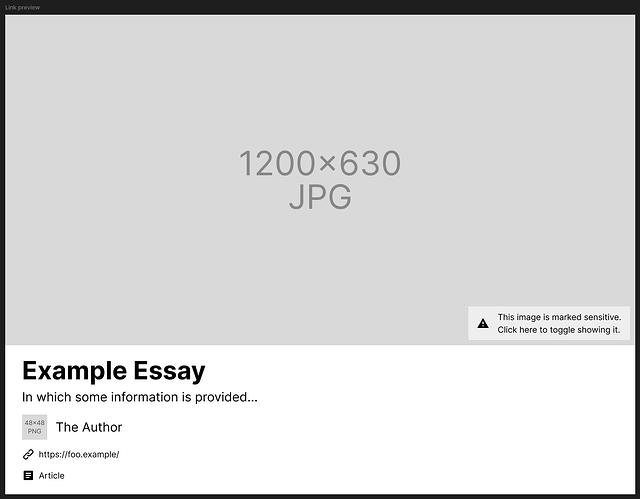FEP-8967: Generating link previews for attached links
Summary
A common feature in social applications is to show users a rich preview of a link included in the content of a message or post, before the user clicks the link. Currently, applications like Mastodon generate link previews for the first link found in the content, without considering the publisher’s possible intent. This FEP allows publishers to explicitly signal which links are intended for special processing, using the existing attachment model. Optionally, publishers can include their own link preview information so that trusting consumers can skip generating their own previews.
Link in attachment
The attachment model can be used to indicate that something performs a particular function as an extension of the main content. AS2-VOCAB defines attachment as “semantically similar to attachments in email” for something that “potentially requires special handling”.
Publishers MAY include a Link in attachment to signal that this link should be processed semantically as an attached link preview card, appearing similarly to attached images, attached videos, or attached audio. The link attachment MUST have an href, indicating that it is a Link.
{
"@context": "https://www.w3.org/ns/activitystreams",
"attachment": {
"href": "https://foo.example/"
}
}
Upon encountering an attachment that is a Link, consumers SHOULD show this link as “attached” to the object. At minimum, the href can be rendered directly, perhaps alongside an icon representing a link.
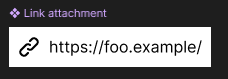
Link preview
Publishers MAY include link preview information using the preview property:
{
"@context": [
"https://www.w3.org/ns/activitystreams",
{
"sensitive": "as:sensitive"
}
],
"attachment": {
"href": "https://foo.example/",
"preview": {
"type": "Article",
"name": "Example Essay",
"summary": "In which some information is provided...",
"image": {
"sensitive": true,
"url": {
"href": "https://cover-image.example/file.jpg",
"mediaType": "image/jpg",
"width": 1200,
"height": 630
}
},
"attributedTo": {
"name": "The Author",
"icon": {
"url": {
"href": "https://avatar.example/file.png",
"mediaType": "image/png",
"width": 48,
"height": 48
}
},
"url": {
"href": "https://author.example/",
}
}
}
}
}
The exact form of the preview and its processing model is out of scope of this FEP (as each consumer is free to render information according to their own design language and understanding), but some properties may be useful as equivalents of OpenGraph properties which are widely used for link previews:
name– similar toog:title, indicate the preview card’s primary text.summary– similar to theog:description, indicate the preview card’s secondary text.image– similar toog:image, indicate the preview card’s image.type– similar toog:type, indicate the type of the target resource. This can be used to select an appropriate icon representing the resource.attributedTo– loosely similar toarticle:author,music:musician,music:creator,book:author, and other such properties, indicate the preview card’s attribution.name– the name that should be attributedicon– the icon that should be displayed alongside the attributed nameurl– the link that should wrap the attribution
Consumers that do not trust the publisher’s provided preview information MAY generate their own preview through whichever means they find appropriate, such as for example fetching the link target and extracting OpenGraph information or HTML tags such as <title> or <meta>.
Alternative approaches
(This section is non-normative.)
Attaching objects directly
Rather than attaching a Link with an optional preview, resources can be attached directly by their id along with arbitrary optional claims.
{
"@context": "https://www.w3.org/ns/activitystreams",
"attachment": {
"id": "https://foo.example/",
"type": "Article",
"name": "Example Essay",
// ...
}
}
The difference between attaching an Object versus attaching a Link is that attaching an Object creates a direct relation between the current object and the attached object, whereas attaching a Link does not create this relation between two objects. For example, consider the difference between attaching an Image versus attaching a Link that targets an image. In most cases, directly attaching the Image is probably more appropriate. However, if the publisher attaches a Link instead, it might be because the link is present in the content and the publisher wishes to indicate this for special processing; for whatever reason, the publisher does not want to directly attach the Image. This depends on the specific details of the processing model, which is out of scope for this FEP.
Implementations
- Mastodon 4.5: Intent to publish Link in attachment, per Mastodon-PR. Publishing link preview information is not currently planned at this time; Mastodon will instead consume attached links by their
hrefas a signal to generate link previews with their existing OpenGraph logic. In the future, Mastodon plans to stop automatically extracting the first link incontent, but for now the first link is used as a fallback in case noattachmentis present.
References
- James M Snell, Evan Prodromou, Activity Vocabulary, 2017
- Gargron, mastodon/mastodon#36104: Add support for Link objects in attachment, 2025
Copyright
CC0 1.0 Universal (CC0 1.0) Public Domain Dedication
To the extent possible under law, the authors of this Fediverse Enhancement Proposal have waived all copyright and related or neighboring rights to this work.